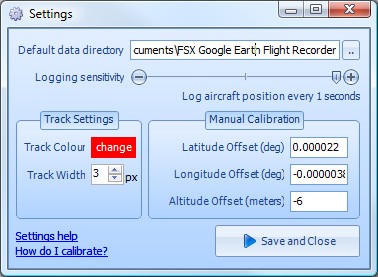
Settings
Settings
FSX Google Earth Flight Recorder is highly configurable. The settings screen allows you the following functionality:
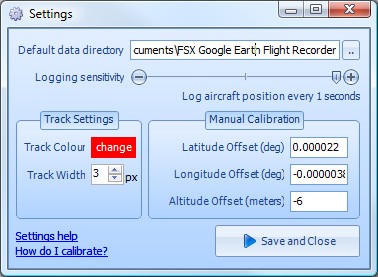
Default data directory
The location of the saved Google Earth .kml files (defaults to My Documents\FSX Google Earth Flight Recorder)
Logging sensitivity
Change the sensitivity of the logging. Default = Log aircraft position every 1 second
Track Settings
Track Colour - click the button "change" to pick a new colour for the track. A colour dialog will be displayed, allowing a choice of basic colours for the recorded line:
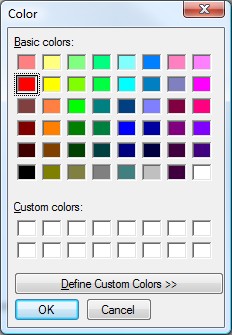
Track Width - choose a track width. 1 provides the thinnest line, while 10 is the widest. Default = 3
Manual Calibration
Contains the value to offset the Latitude, Longitude and Altitude of the FSX position in order to meet the Google Earth position. For more information on Calibration, click here to view the Calibration topic.
Copyright © 2007, Evolved Software Studios Ltd